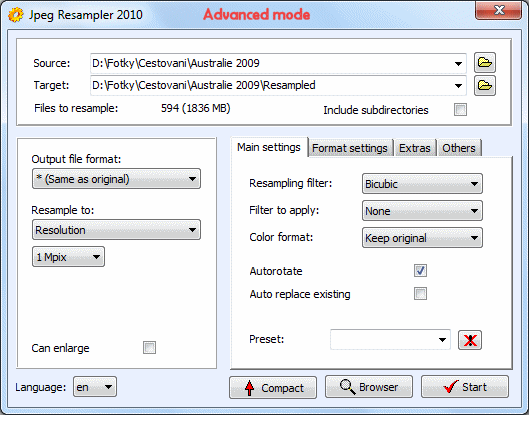
JPEG Resampler XE
The main purpose of this popular tool is to quickly and easily resize photos from a digital camera to a smaller size for further use (especially to share the photos on web or by email). Nevertheless, Jpeg Resampler XE also offers many other features such as- convert between image formats (JPG, PNG, BMP, JNG, GIF, TGA, JP2, TIF, PSD, XPM)
- 8 different methods of resizing (to megapixels, percents of original, exact size, max size, file size and others)
- 11 filters to apply (for example sharpen, blur, soften, average etc)
- 10 different color formats (RGB, ARGB, indexed, grayscale etc)
- 5 different types of sorting the images (useful when we change their names)
- 4 threads for processing images (extremely improves performance on some machines)
- compact (simple) mode for beginners and advanced mode for advanced users, compact mode offers only the most important features (see the image on the right)
- support for EXIF (autorotation based on EXIF, copy EXIF to target image, extract EXIF to text file)
- support of presets (actual settings may be saved to a preset for later re-use)
- easy creation of a HTML that contains the resampled images and optionally thumbnails
- advanced support of file name conversion with several available shortcuts
- supports adding of text or logo (watermark) to resampled images, several special effects offered
- supports adding of GPS coordinates of the photo based on GPX
- Shell context support - program can integrate into Windows Explorer (rightclick an image or directory to start Jpeg Resampler)
- support of scanning images from a scanner and process them just like any other source image (save to any supported format with any settings)
- integrated Browser of images where you can
- select image area to resample
- change colors
- define filter different from other images
- remove the image from processing
- rotate, flip or mirror the image
- see the metadata of the image
- use templates, special filters etc.
- support of several languages
- Starting from version 6.3 Jpeg Resampler is the fastest batch convertor of images on the market.

Examples of typical usage
- Download images from a camera to the harddrive without changing them (carbon copy option), change of their names is however supported
- Resample photos to smaller size and resolution to share on web, send by email, publish on facebook etc.
- Generate album of your photos on a web server. Use "Generate HTML" feature, then upload the content of target directory via FTP to the server and it's ready to use.
- Add to product images your logo to prevent a misuse, resample large source images to small (all in one step)
- Add your copyright info to all images at once
- Resort and renumber your images by the date and time photo was taken
- and many others, you may let me know your ideas
Requirements
- Windows XP/Vista/7/8/2000 or Windows Server 2003/2008
- 32bit or 64bit
- during resampling it requires about 200 MB of memory (depends on number of threads and resolution of source images)
- for commercial use you need to obtain a licence
Downloads from 25.8.2010: 294871435
Download
- Executable Installer - JR XE
- Zip archive - JR XE
- Zip archive - JR 2010
- Executable installer - JR 2010
- Portable version JR 2010, vs 6.3
If you like JpegResampler, please donate!
or buy a full version.







